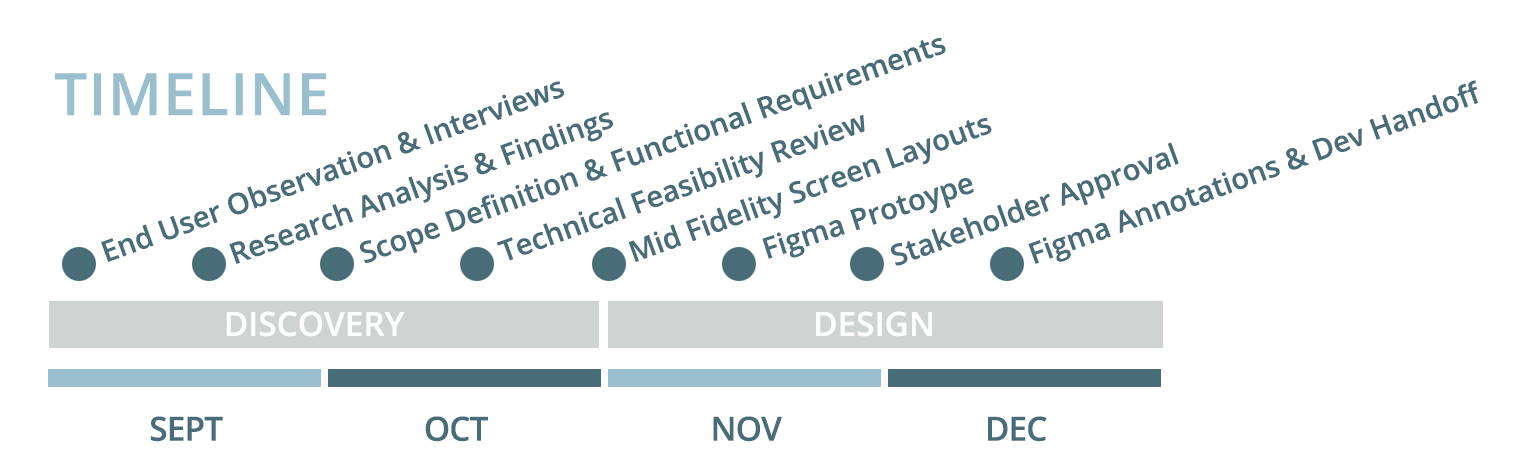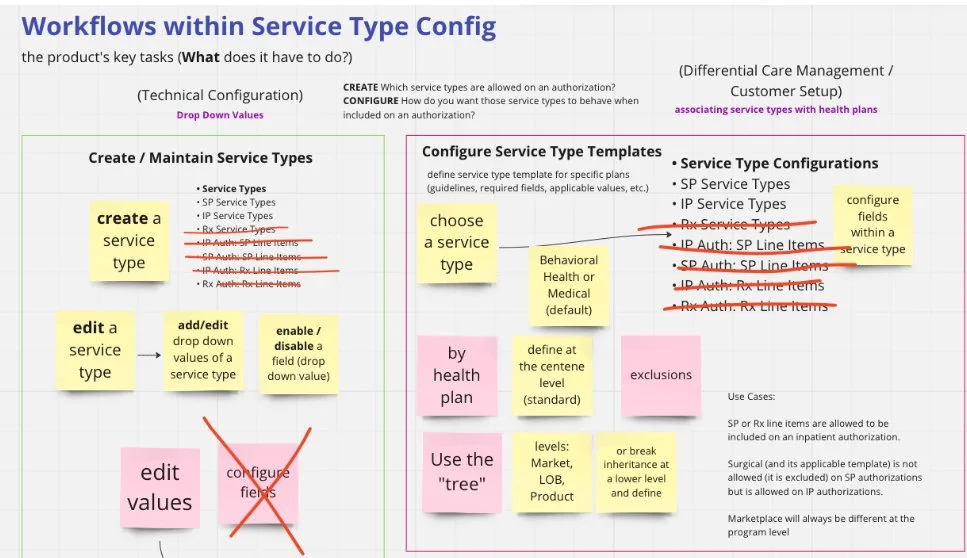Health Insurance
Service Type Configuration
Conversion of utilization and care management enterprise software to web based application for Fortune 500 managed care company with Medicaid, Medicare, and Marketplace health insurance plans in 34 states.
The Project
Specific Focus
Admin tool to configure service types (that appear in authorization intake interfaces) to make them specific to health plans. The configured service types reduce the number of choices and time required for referral specialists to generate authorizations for review.
How Might We
Define service types using a shared service model (adherence to standards across health plans as much as possible) while providing personalized, high-quality, appropriate care for members.
Service Type: Healthcare services and/or procedures that can be grouped together for purposes of authorization determination and claims processing. Examples: therapy, detox, transplant.
SP: Outpatient Services & Procedures
IP: Inpatient Services & Procedures
Utilization Management: Process and policies for evaluating the necessity of medical treatments and services. Provider submits prior authorization to health plan to confirm reimbursement for services provided to member.
Care Management: Suite of services and care plans to help patients with chronic or complex conditions manage their health.
Miro (collective note taking, low fidelity screen ideation, discovery workshops)
Figma
My UX Deliverables
Problem statement
User type definitions
Current state workflow diagram noting pain points
Flow diagram for optimized workflow
Definition of scope for MVP release
Mid fidelity screen designs
Figma prototype
Methods for Discovery and Progress
Demos of classic software to understand workflow and areas of opportunity
Design and facilitation of alignment workshops with Product, IT, and business stakeholders
Design and facilitation of discovery workshops and weekly design progress reviews with PO, Dev lead, SMEs, and end users
Opportunities for Improvement based on End User Research
Reporting: no insight into duplicate configurations, no structure for reducing number of variations on standard configuration
Reorder interface to emphasize use of standards
Quick screen layouts were produced in Miro for end user, product owner, and developer feedback
Why were there major changes to user interface / process flow in the new version?
Input from end user research
Finding: Configuration for IP and SP service types is vastly different since the only data point for IP is whether or not it displays.
Response: IP and SP service types will no longer have the same interface pages since IP flow and pages can be greatly reduced based on how they are actually used on authorizations. Since IP and SP configuration flow will be different to reflect the complexity of SP authorizations and simplicity of IP authorizations, decouple the display setting from the rest of the interface to configure data points such as Place of Service, Unit Type, etc.
Direction from Business Sponsors (Population Health Clinical Operations Leadership):
Finding: Since we are growing to support Medicaid, Medicare, and Marketplace plans in 34 states, utilize standard configurations as much as possible for ease of onboarding and maintenance while adhering to state and federal requirements.
Response: Instead of starting the workflow with a specific health plan, organize the UI to first define standard configurations, have the system automatically cascade those standards to all lines of business and products, but also allow users to vary from the standard where needed. The new tool should offer more insight into where standards and exceptions are utilized to confirm our goals of standardization are being actualized.
UI Functional Requirements
1. Create / Edit / View SP standard configurations.
2. View / Edit Display for SP and IP Service Types
3. View where SP configurations are applied for Lines of Business and Products (standards and exceptions)
4. View Details / Edit / Break Inheritance for SP configurations
Measures of Success
6 months after conversion to cloud-based service type configuration tool
40% Less time on task
70% Reduction in exceptions to standards
60% reduction in errors and extraneous records in database
Positive end user satisfaction especially due to optimized interface / workflows, ability to report use of standards
Defining a standard service type configuration
Standard configurations are inherited to all Lines of Business and Products with visibility off
Designer’s Notes
This project was a large change management effort as well as a design challenge. After initial research with business sponsors and end users, it was clear that the information architecture and the way that the configuration team approached service types would need to be drastically altered. The legacy workfkow could not support the future scale for more health plans, and the data revealed clear evidence of workarounds in the current system to support the hypothesis that the tool needed radical changes. Since the end users has demonstrated the pain points and were included in the iterative design process, they championed the new interface.
The project was hugely satisfying because, when the design direction was proposed after initial discovery, product and business sponsors approved the scope based on the evidence and user based input presented. It is one of my favorite projects because, at first glance, a project to convert a legacy system to a cloud based interface seems straightforward but the many opportunities for improvement identified and the fact that business sponsors approved addressing them, resulted in a win for end users and a case study on the impact of user experience design in product development.